How I Use Text Message Marketing to Boost Sales
Mar 15, 2023
With email deliverability at an all-time low, I knew I needed to add something to my business marketing plan. In 2021, I added text message marketing to my business plan, and it was a game-changer. I field so many questions about this topic each week, so I figured it was time to break it all down for you.
Disclaimer: I’m an affiliate of Simple Texting, and many other services I use. This post is my honest story about this service because I truly love it and use it daily in my business. If you end up signing up, please use my affiliate link for a free trial.
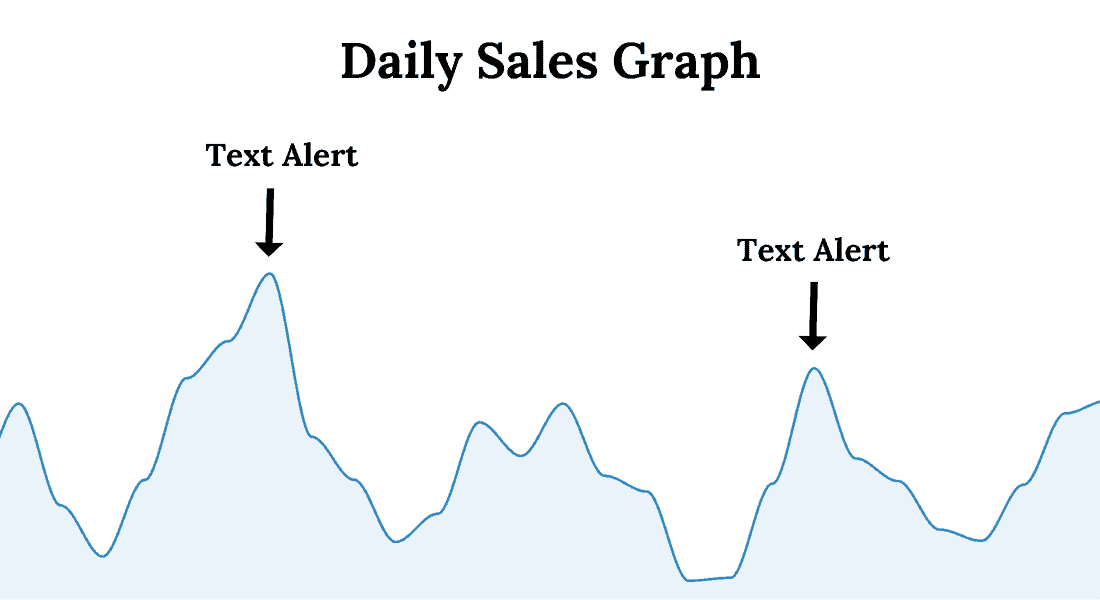 Text message marketing consistently boosts my sales.
Text message marketing consistently boosts my sales.
Text Message Marketing Costs
At face value, text message marketing is more expensive than sending emails. Sending 5,000 text messages can cost around $150, depending on the service. You can usually be on a $50 plan through an email provider to have 5,000 subscribers and send unlimited emails.
That being said, if you compare the engagement of email vs. text messages, it's actually a better deal to send texts. If you pay $50 to send emails to 5,000 subscribers and only 1.5% of them click, you're reaching 75 subscribers. If you pay $150 to send 5,000 texts and your click rate is 60%, you're reaching 3,000 people. Those are my average click rates, which further cements the importance of text marketing for my business!
Start at the lowest plan and work your way up once you figure out how many texts you'll need to send.
Text Message Marketing Tools
I've tried a lot of different services for sending texts over the years. It can be a pain because the features and prices vary so much from one tool to the next. When you're choosing a tool, make sure it meets the following:
- The platform is clear and easy to use for beginners
- Customer service is responsive (especially in emergency situations)
- Includes opt-in forms and "text to join"
- Has a Zapier connection that works (one platform I tried only allowed you to send numbers to it, but not add them to a text message group for segmentation which is a hard pass for me)
- Be able to segment groups of subscribers and send messages to only certain segments
- Automatically unsubscribes bounced messages
- Bonus: Includes the ability to create automated sequences (this one was hard to find)
The tool that I use now is Simple Texting (click here for a free trial). It meets all of these requirements, including great customer service and autoresponders to send automated sequences.
Basic Setup
You will need to set up a 1-800 number on the platform that you choose in order to send bulk messages. Don't worry, this doesn't mean you need an actual phone line. Any responses you get back will show up in your account for you to respond to online.
Consumer laws change all the time in order to prevent spam. Because of this, after you're assigned a number, you'll need to register the number under your business. You will also do this through your text message platform. They will collect your contact details and a sample of what you plan to send to your customers. It usually takes 24-48 hours for approval.
Collecting Mobile Numbers
Creating a list of numbers can be done in the same way that you collect emails. You can even add an optional mobile number field on your current email opt-in forms and use Zapier to send their numbers to a segmented list on your text message platform.
The most common way I grow my text list and segment them is by setting up a keyword they can text to be added to a specific list. For example, if I'm giving away a free math resource to anyone who texts the keyword "math" to my number, it will capture them for a specific group titled "math" (once you set it up that way). I also add an autoresponder that responds to their text with the link to download the resource from my Dropbox or Google Drive.
It's easy to set this up in just a few minutes in Simple Texting. This video shows the keyword setup with an automated confirmation text.
Other Ways I Build My Mobile List
- Inviting my current email list to join in exchange for a free resource
- Adding a form field to my free resource opt-ins on my website and in my digital products (You'll need to use Zapier to send that data from your email provider to the text platform)
- Creating Facebook ads for free opt-ins, having them text a number or fill in a form from Simple Texting to sign up
- Collecting phone numbers from customers on Kajabi and my online digital download store (Zapier is also needed to send data between these platforms)
- Doing a giveaway where they opt in using a Simple Texting form
- Putting on free training and gathering their mobile numbers for the event
What to Send & How Often
One-Time Campaigns
Campaigns are a one-time text you send to either your entire list or a segment of them. There are many companies who send these daily, but it's obnoxious and I unsubscribe quickly. To keep your list engaged, while not being spammy, I recommend sending a campaign text every 1-2 weeks.
Each week, I set a group of resources on sale for 48 hours. I text a short description of the sale and a link to my subscribers. The urgency of the sale only being 48 hours + the fact that they see text messages much faster than emails make it easy to get a big boost in sales on those items.
If you segment your list well, you can only send the text to the group that would be most likely to buy. For example, I don't want to market my elementary test prep booklets to my middle school subscribers. That would be a waste of my credits and would likely frustrate them.
Occasionally, I'll forgo the sale for the week and invite them to something that may convert to a sale. For example, I'll send a free training invite that warms them up to a much larger purchase ($200+). I do both live and automated webinars to sell our larger ticket items. I send the invite to the automated training once a quarter for those who haven't taken it before.
Another great use for this list is when you're launching a new product. I recently opened up a "beta" for my new curriculum on Kajabi and offered an exclusive discount to text subscribers if they signed up by the end of the week. With our new beta members from that text alert, we were able to cover 15% of our costs for creating the curriculum. That's a big win from just 1 text!
Autoresponder Email Campaigns
If you have email funnels for product lines, you can easily turn those into text message funnels using Simply Texting's autoresponder function. I have a "start for free" for my writing curriculum where they get one full unit and then are given the chance to upgrade. I have an automated sequence set up for both email and text subscribers that encourages them to upgrade. It starts immediately once they sign up, and they send it automatically - making it completely hands-off for me.
In this particular sequence, I offer bonuses if they purchase the full program in the first 14 days. If they don't sign up by then, I invite them to a free automated training that aims to convert them to the paid program.
With Zapier + Simply Texting, I was able to easily set it up so that if they did purchase, it would remove them from this list and the autoresponder sequence. This is important so that they're not getting texts or emails about sales when they have already purchased it.
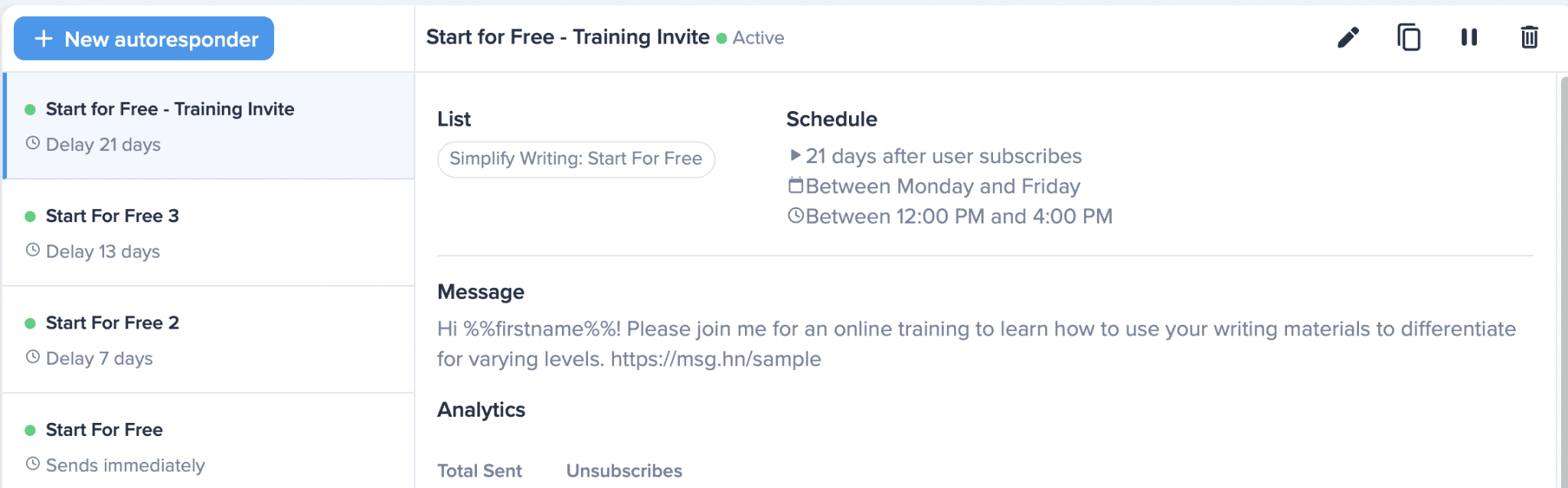
Just keep in mind that each message you send counts towards your max. Keep an eye on how many texts you're using each month so that you're on the correct plan. If you have a 10-message sequence, that means you'll be using 10 credits for each subscriber, which can add up fast. I think that a sequence that's 4-5 texts long is the sweet spot. I space them out weekly so that they're not getting overwhelmed with too many messages.
Best Practices
People are more hesitant to give their phone numbers than email addresses, so it's important that we keep their trust by following best practices.
- Register for a 1-800 or local number through your text message platform. Don't use your personal phone number. Simple Texting walks you through this and the process is all done on the platform.
- Make it clear that they're signing up for text alerts and that they can opt-out at any time by replying "stop".
- Sign your name so they know who the text is from.
- Check your text inbox daily to answer any responses.
- Space out text promotions 1-2 weeks.
- Check your analytics and see which messages are getting the most clicks. Replicate those, and ditch any strategies, wording, or sales that your customers aren't responding to.
With the open and click rates so high, now is the perfect time to start text message marketing. You can get a free trial for Simple Texting here.
